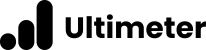- What Is a Page Cache and How Do They Work?
- What Are the Problems With Page Caching?
- Why Can’t I Use My Page Caching Plugin With Ultimeter?
- What Is the Solution?
- But Now My Page Is Really Slow? What Do I Do?
- Can I Speed Up My Ultimeter?
- I Know My Site Is Slow, I Don’t Want To Pay Extra To Optimize the Site or Upgrade My Hosting Plan. Is There Anything I Can Do So My Page Cache Will Work With Ultimeter?
- Can My Page Cache Plugin Exclude the Ultimeter, Rather Than the Whole Page?
What Is a Page Cache and How Do They Work? #
Page cache, also known as HTTP or site cache, temporarily stores the content on your website the first time you visit it.
So the next time you visit that website, it fetches the stored data from the page cache to display static web content faster than it would with a new request. It is a very efficient way of speeding up slow websites.
What Are the Problems With Page Caching? #
Because page caches fetch the stored data, rather than creating a page from fresh, any dynamic content on that page won’t work. This means that you cannot use page caching with online shops or other ecommerce solutions. It also won’t work with constantly changing content such as community websites, like those using BuddyPress. And for the same reason, they won’t work with Ultimeter.
Why Can’t I Use My Page Caching Plugin With Ultimeter? #
Ultimeter calculates its totals when a page loads. It is an example of dynamic content, and needs to be free to get the latest data at all times. If a user was shown a page fetched from a page cache (that could be days old), they wouldn’t see your latest progress, which would be so disappointing!
What Is the Solution? #
Fortunately, all popular page caching plugins come with a mechanism to exclude pages from the cache. This lets online shops, discussion forums and Ultimeter, work normally. The following pages may help:
But Now My Page Is Really Slow? What Do I Do? #
Caching is a way to improve your site’s speed. However, if your site is slow to start with, it will only offer basic respite. The hosting provider you use plays a major role in your website’s management and performance. That includes its page speeds. One of the worst mistakes you can make is settling for mediocre hosting in order to get a lower monthly rate. Relying on page caching doesn’t deal with the underlying causes of a slow website, and we recommend approaching your hosting provider for further help.
Can I Speed Up My Ultimeter? #
With the exception of Custom Meters, our meters don’t download resource heavy assets. Standard Ultimeters are created using CSS and minimal JavaScript, so are unlikely to be slowing down your page.
However, Custom Meters do make use of the two images you have uploaded. We recommend you optimise these images as much as you can. We have seen users creating custom meters with images that are thousands of pixels wide. Stick to best practices when uploading images and your Ultimeter should be very fast. You may find this guide helpful.
I Know My Site Is Slow, I Don’t Want To Pay Extra To Optimize the Site or Upgrade My Hosting Plan. Is There Anything I Can Do So My Page Cache Will Work With Ultimeter? #
Sadly not. For the same reason there are no solutions for ecommerce stores or community websites to work with page caching, there is no way Ultimeter can work correctly with page caching. They are designed to do one thing – display old information.
Can My Page Cache Plugin Exclude the Ultimeter, Rather Than the Whole Page? #
Page caches work at the page level, hence the name. For this reason, you can exclude pages, but not any of the elements on that page.