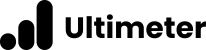Ultimeter is a breeze to install. Follow these steps to get up and running in no time!
If you have bought the Pro Version from inside your WordPress installation, the plugin will download automatically. Simply install it as a new plugin, or upload the folder into your Plugins directory using a file transfer tool. Once installed, activate it as normal, and start using it.
If you have bought the Pro Version elsewhere, you will be given a link to download the plugin manually, either on the screen, in a checkout, or inside an email. Once downloaded, just follow the instructions above.