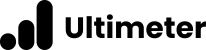Milestones allow fundraisers to create mini goals to inspire their donors. They are a great way to create excitement on your journey to success, and would be a great addition to any project or campaign that can be naturally broken down into stages.
There are no limits to the number of milestones you can create, but we recommend no more than 10 or 15. This is to prevent the meter from looking too cramped. If you have a requirement for many milestones, get in touch with us for some further advice. We may be able to create a bespoke meter for you.
Adding a Milestone #
If your meter supports milestones, you will see a Milestones tab in the menu. Head into that. Click ‘Add Milestone’. This will bring up a new panel. Give your milestone a label in the text box – this is what your milestone will ‘say’. You also need to provide a percentage. You may need to calculate the percentage if you are using a currency amount or a custom unit. If you need help, there are online percentage calculators available.
You can now click ‘update’ if you are happy with the milestone, or click ‘Add Milestone’ to add another. You can edit existing milestones, or delete them using the trash can icon at the top-right.
And that is all there is to it!