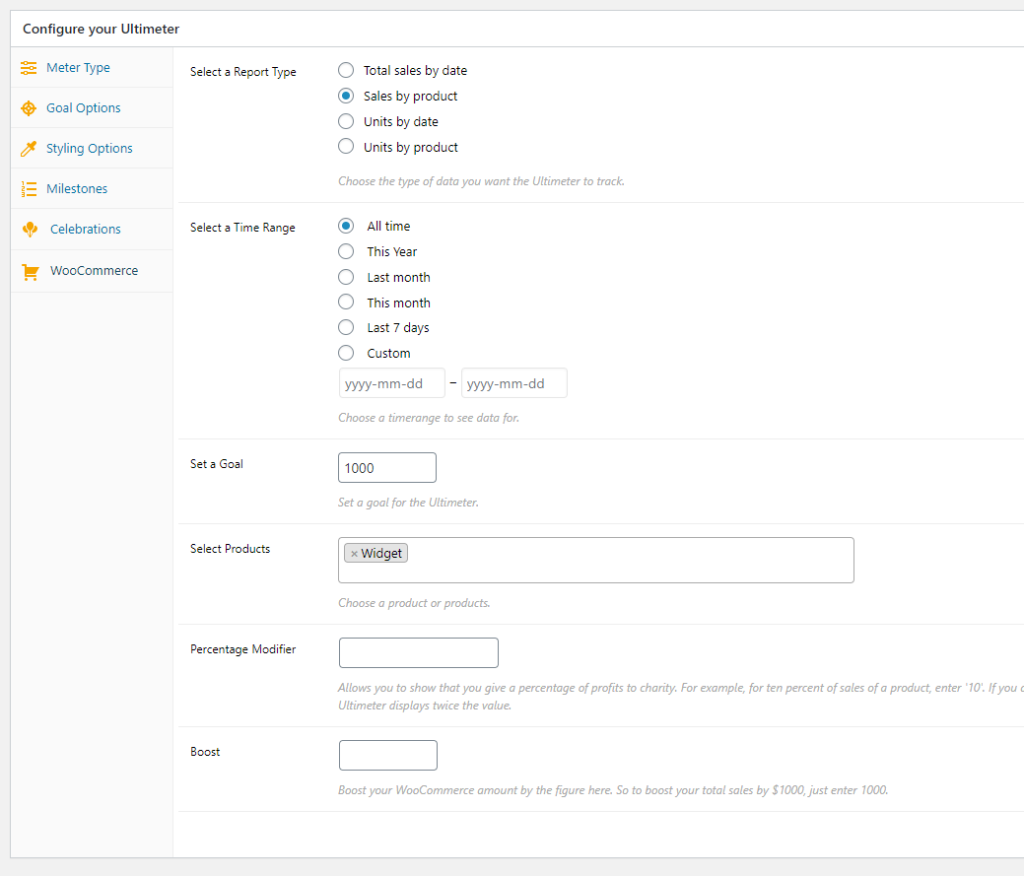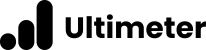Depending on which version of Ultimeter you have purchased, you can track WooCommerce data, ready to be displayed on your Ultimeter. Please ensure WooCommerce is installed and activated before following these steps.
Professional Version #
In the Professional Version, you can track the sales of a product. Just follow these steps:
- Head to the Goal Options tab
- Make sure WooCommerce Sales Data is selected
- Choose a product
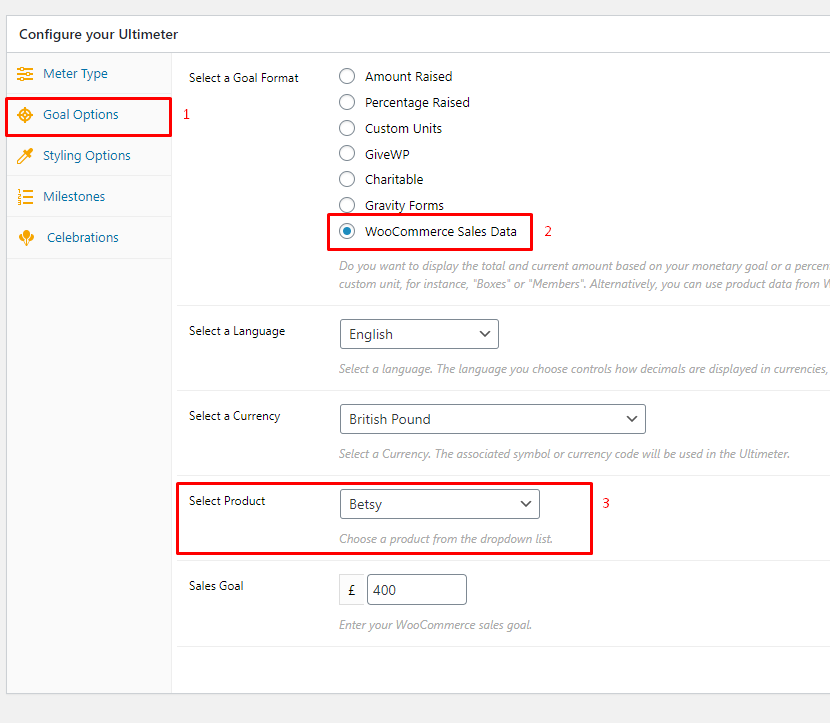
You can then set a goal, and change all the other aspects of your Ultimeter. You will see the total sales amount for that product on the corresponding meter.
Enterprise Version #
In the Enterprise Version, there are heaps more options available to you. Let’s look at some of them.
- Head to the Goal Options tab
- Make sure WooCommerce Advanced Sales Data is selected
- Now click on the dedicated WooCommerce tab
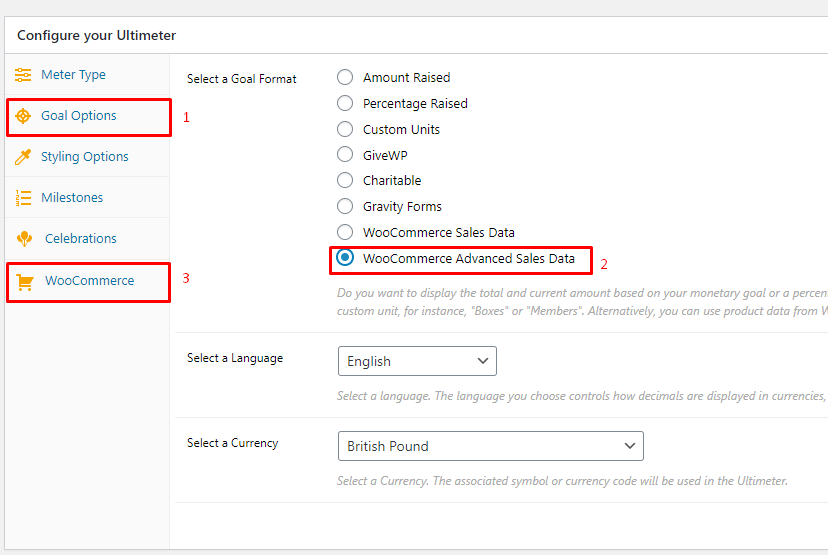
Here is where we can configure our options. We have tried to keep the options similar to those used by WooCommerce themselves, in their reporting system. The first choice is the data to track. These are:
- Total sales by date – this is the total sales for your store
- Sales by product – this is the sales figure across one or more products. When selected, you will see a box to pick the products you wish to display
- Units by date – this is the number of products you have sold
- Units by product – this is the number of sales of one or more products
Next, you will need to pick a time range, and a goal.
Lastly, there are some additional options, including:
- Percentage Modifier – adjust the Ultimeter based on a percentage of the sales metric chosen above. This means the Ultimeter could, for example, show 10% of your sales (where that is a proportion you are giving to charity) or 200% of sales (where you are match funding whatever your customers purchase).
- Boost – a figure to adjust the starting point. This will artificially increase the progress of the Ultimeter and may be useful where you don’t want to show 0 sales or $0 income, for marketing purposes.
- Product Description – useful when tracking units rather than income, this is a label you can use to describe the quantity of a product or range of products. So if you sell books, magazine and comics, and want to track sales of all these products, you could change this to ‘things to read’.